Working remotely can be challenging. Fortunately, there are plenty of apps that can enhance your remote work experience. Let’s explore 9 remote work productivity apps that can streamline your workflow.
1. Loom
If you are like most employees, you spend approximately 3 hours a day responding to work emails. With Loom, you can create and share videos through the app or your email platform. What’s more, the Loom app offers screen-sharing capabilities.
Features:
- Instant sharing
- Password-protected videos
- Quick and easy editing
- Fast recording
Plans: Starter (Free), Business ($10/creator/month), Enterprise (Pricing varies)
2. Remotion
Want a quick way to chat with your team members? Remotion is a video workspace. It allows you to instantly connect with members of your team directly from your desktop.
Features:
- Privacy protections
- Unlimited users
- User-friendly design
- Status emojis show availability
- Camera only accessible during calls
- Requires permission to start calls
Plans: Free (Beta Mode); Paid plans will be available soon
3. Keynote
Need to create a presentation quickly from your Apple device? Keynote makes it easy to customize your presentation with a stunning design, slides and cinematic effects.
Features:
- Integrates with YouTube and Vimeo
- Converts handwritten notes to text
- Presentations are accessible from your Mac, iPad or iPhone
Plans: Free (Download from Apple App Store)
4. BusyCal
Your digital work calendar should be reliable and flexible. That’s exactly what you get from the BusyCal app for iOS. BusyCal easily integrates with iCloud, Exchange and Google Calendar.
Features:
- Daily, weekly, monthly, yearly and list views
- Modern, clean interface
- Integrated task lists
- Calculates travel time and displays on the calendar
- Menu bar app
- Quick entry
- Smart filters
- Weather
- Alarm
Plans: Single-User or Multi-User ($49.99); One-time purchase; Includes free updates (up to 18 months)
5. LastPass
Get immediate access to your digital files on the LastPass secure platform. Collaborate with your team members. Manage employee access to important files.
Features:
- Generate strong passwords
- Share digital files on a secure platform
- Available across multiple devices
- Professional and personal solutions
- Flexible sharing options
- Enhanced multi-factor authentication
- Emergency access
Plans: MFA ($3 per user per month), Teams ($4 per user per month), Enterprise ($6 per user per month), Identity ($8 per user per month)
6. Slack
Slack offers a way for your team to work together on a single messaging platform. Create dedicated Slack channels to communicate with team members and external organizations. With Slack, you can say goodbye to endless email chains.
Features:
- Message history
- Up to 20 GB of file storage per member
- Custom sidebar sections
- Workflow builder
- Two-factor security authentication
- Real-time active delivery
- Video and voice calls
- Customer support
7. Soapbox
The Soapbox app is designed to power collaborative meetings that are efficient and effective. Integrates with Slack, Gmail, iOS, Android, Microsoft Teams, Outlook, Google Meet, Google Calendar, Zapier and more.
Features:
- One-on-one meetings
- Team meetings
- Meeting feedback
- Online agendas
- Meeting notes
- Private notes
- Conversation prompts
Plans: Basic (Free), Pro ($5.60 per person per month), Business ($8.80 per person per month)
8. PukkaTeam
Managing a remote team from different locations is easy with PukkaTeam. This app lets you communicate with team members within seconds through integrated video calls. PukkaTeam is supported by Google Chrome, Firefox, Internet Explorer and Safari browsers.
Features:
- Instant notifications
- Real-time status updates
- Compatible with Apple products and Windows
Plans: Group Package ($7 per user per month), Party Package ($9 per user per month) and Crowd Package ($12 per user per month)
9. ProofHub
This work management system provides the tools to keep track of your projects in one place. ProofHub helps you to stay on top of deadlines, communicate with team members and improve remote work productivity.
Features:
- Instant chat
- Custom roles
- Track billable hours
- Project reports
- Notes
- Email integration
Plans: Essential ($45 – $50 per month), Ultimate Control ($89 – $99 per month)
It’s never been a better time to create a remote work system that boosts productivity and manages your daily tasks. Try out these apps and see which ones work for you.
© Copyright of Corporate Counsel Women of Color®. All Rights Reserved. To License the Use of this Article, contact info@wordpress-802957-2809595.cloudwaysapps.com